BASIC Options window
Note: This should not be confused with the BasinC Options command on the Tools menu.
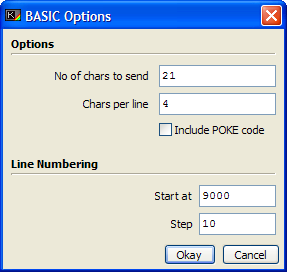
This window is solely employed when setting how the UDG/Charset Editor is to send the graphics you have created to your program. In times past, you would have to set up your own loop and poking code, along with your own calculated DATA entries to get the characters into memory. With this, you can specify to send BasinC's own code along with the Data statements. The Window provides options for:
Include POKE Code
Sends the following (suitably modified) BASIC code along with your DATA statements, if you should choose to enable it:
9000 RESTORE 9001:
FOR F=65368 TO 65535:
READ A:
POKE F,A:
NEXT F
With the DATA statements beginning at the following line (9001 in this example). If you do not choose to include this code then you will have to write your own code which accesses the data.
Line Numbering - Start At
This edit field allows you to specify which line to start the code at.
Line Numbering - Step
This edit field allows you to specify how many is added to each line number, when adding a new line.
Number of Chars per Line
As DATA Statements can be of any length, you can specify how many characters to store per line of DATA values. Although only one char per line is easiest to read, you can run out of lines if you are poking up to 96 characters, which as each character requires 8 bytes, means that 768 lines must be generated. 4 Characters is the default - more than that may reduce readability.